Comment functionality upgraded on K9JY
Here on K9JY.com, I love constructive comments. To help the conversation along, I've added a plugin from Pressography.com that adds two functions for readers in comments.
You will note that each comment now has a "Reply" and a "Quote" link as noted below:
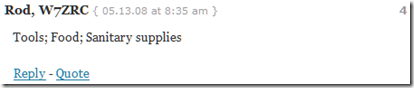
Clicking on "Reply" will put some automatic code in the comment box and when the comment is saved, will show up as "@Rod, W7ZRC" in your comment.
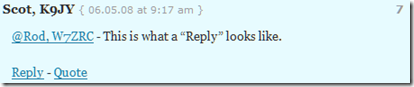
Since comments can come quick and fast, it is easy to get lost as to which comment my one shown addresses. Clicking on "@Rod, W7ZRC" will take you directly to the comment he made that I replied to here.
The "Quote" is similar, but it places the comment you are referring to in your comment, something similar to a "reply" in e-mail where the previous e-mail is included in your reply at the top.
Clicking on "quote" will put some automatic code in the comment box (ending with /blockquote) and from there you enter your comment. In the submitted comment, it looks like this:
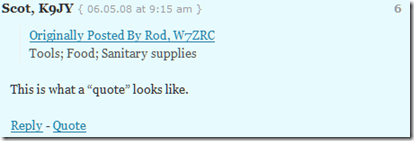
"Reply" is probably a bit cleaner if there are long comments, but either should work.
Just making things easier! A quick thanks to Pressography.com for making this plugin. It's fantastic.
Scot, K9JY