How to Comment on K9JY Articles
One of the more interesting things about this site is that hams e-mail me more about my articles instead of commenting on them here on the site. While I don't mind the e-mails, I'd rather you share your comments about the articles in the comment section.Comments are an invaluable resource on a blog. Comments allow you to extend the conversation, add additional information about the subject of the article, and ask questions that you want answered that myself or others could answer for you. I will often learn more from the comments on the article than from the article itself. Comments rock!How do you find the comment section?Right down at the bottom of each article is the date the article was posted and then to the right of it is a link to the comments. It will either say "No comments" or the number of comments on the article such as "3 comments."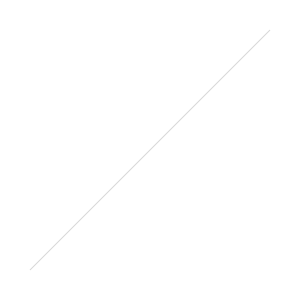 Click on that link and you will be taken to a page where you can enter in your comments at the bottom of the article. The comment form looks like this:
Click on that link and you will be taken to a page where you can enter in your comments at the bottom of the article. The comment form looks like this: I usually put in my name in as Scot, K9JY, or just K9JY.The e-mail is required and I use it so I can get a hold of you if something is weird about the comment. The e-mail address does not show on the comment form when completed. I perfectly respect your e-mail address; I hate spam. The e-mail address is also used if you choose to have further comments sent to you; but, regardless, the e-mail address is not shown.If you don't have a web site, no need to enter one. Otherwise you enter it in full, such as: https://k9jy.comThe big box is where you type your comment about the article. For those who love HTML (not me), you can imbed HTML in the comment.Checking the box by the "Notify me of followup comments via e-mail" gives you the opportunity to have further comments on the article e-mailed to your same e-mail address you provided so you don't have to return to the site. This is on a per article basis and you can opt out any time for that article using the link at the bottom of the e-mail you will get. It allows you to effortlessly stay in the conversation.Finally, clicking on "Submit" will send your comment on its way.Now, I moderate your first comment, but only your first. After that, your comment will go straight to the article. The reason I moderate your first comment is I get thousands of spam comments from machines and the software I use doesn't get them all. So I review all first comments before they go on the site. Once I figure out that you are a trusted user and not some machine, we're golden.Comments help build the conversation around the subject of the article. I've learned a tremendous amount from the comments done on other blogs -- sometimes more than the article itself. So extend the conversation and information by submitting a comment. Your fellow hams will appreciate it.Scot, K9JY
I usually put in my name in as Scot, K9JY, or just K9JY.The e-mail is required and I use it so I can get a hold of you if something is weird about the comment. The e-mail address does not show on the comment form when completed. I perfectly respect your e-mail address; I hate spam. The e-mail address is also used if you choose to have further comments sent to you; but, regardless, the e-mail address is not shown.If you don't have a web site, no need to enter one. Otherwise you enter it in full, such as: https://k9jy.comThe big box is where you type your comment about the article. For those who love HTML (not me), you can imbed HTML in the comment.Checking the box by the "Notify me of followup comments via e-mail" gives you the opportunity to have further comments on the article e-mailed to your same e-mail address you provided so you don't have to return to the site. This is on a per article basis and you can opt out any time for that article using the link at the bottom of the e-mail you will get. It allows you to effortlessly stay in the conversation.Finally, clicking on "Submit" will send your comment on its way.Now, I moderate your first comment, but only your first. After that, your comment will go straight to the article. The reason I moderate your first comment is I get thousands of spam comments from machines and the software I use doesn't get them all. So I review all first comments before they go on the site. Once I figure out that you are a trusted user and not some machine, we're golden.Comments help build the conversation around the subject of the article. I've learned a tremendous amount from the comments done on other blogs -- sometimes more than the article itself. So extend the conversation and information by submitting a comment. Your fellow hams will appreciate it.Scot, K9JY